7 POS Reports That Will Help You Make Data-Driven Decisions for Your Restaurant
July 18th, 2022
Share:
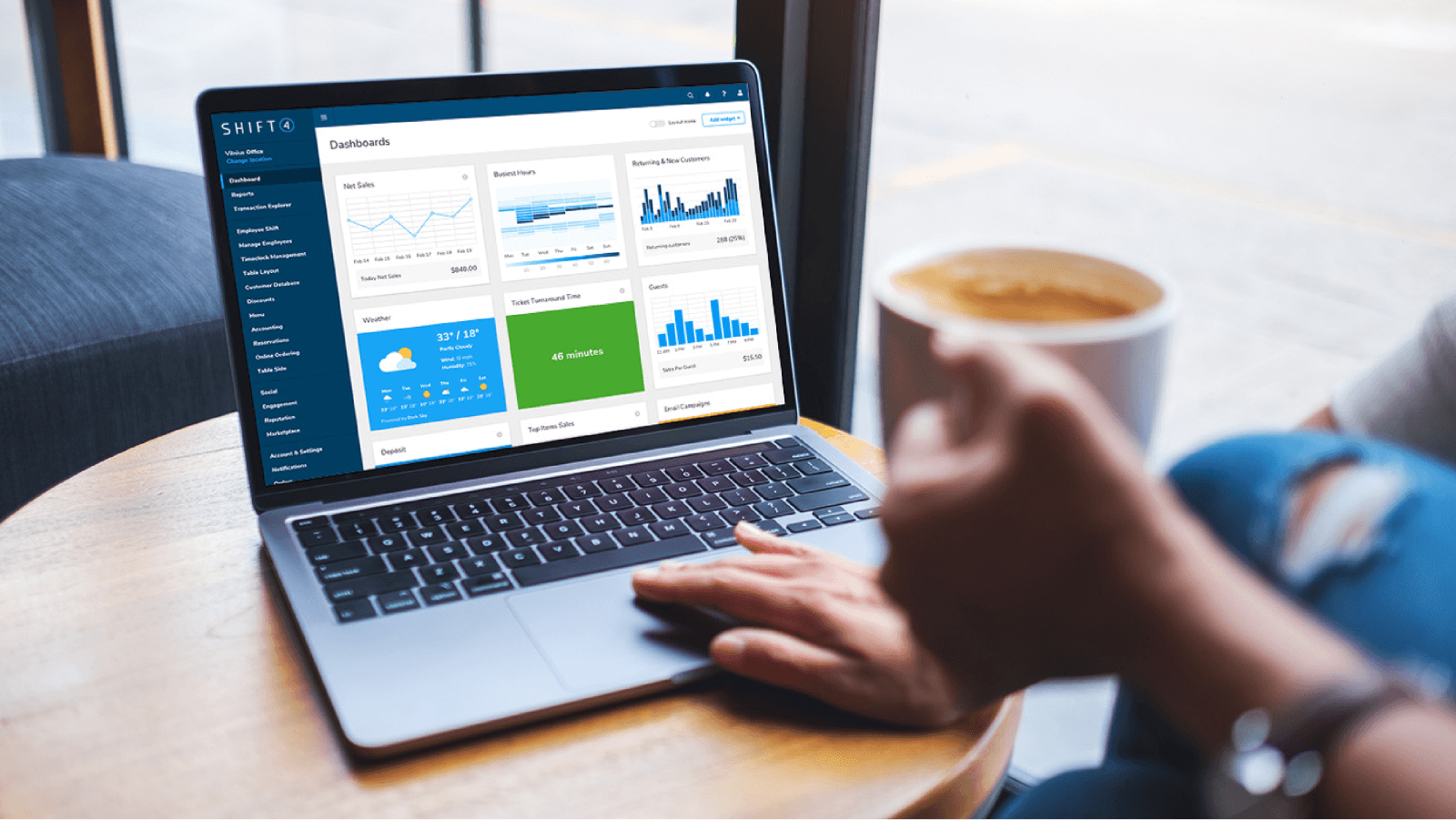
POS reports aren’t the sexiest part of running a restaurant, but that doesn’t mean they’re not important. After all, without in-depth reporting, you’re missing out on a wealth of data and will be at a competitive disadvantage. From stock levels and profit margins to employee performance and customer data, understanding your business better will drive a healthier bottom line.
The simplest way to gather this data is through your point of sale (POS) system. Your POS system aggregates data from all the inputs and outputs of daily activities and pulls that information together into a valuable reporting package. Let’s take a look at some of the most beneficial point of sale reports that will help you make intelligent, data-driven decisions.
1. Sales Reports
Sales reports give you clear insight into the profitability of your restaurant. It’s a commonly known fact that the restaurant industry operates on pretty slim profit margins, so understanding your sales trends will help keep you in the black.
Here are some examples of the types of reporting you should expect from your POS system:
-
Sales Activity: Get a high-level overview of purchases and returns during a given period.
-
Profit Margin Report: Know what products are the most profitable and which are a drag on your bottom line.
-
Sales by Employee: Identify the rockstar employees that are producing the most sales and which ones may need more upsell training.
The data you mine from sales reports will provide real-time, weekly, monthly, and historical insight into your small business’ financial situation. You’ll better understand which items are driving the most profit, what time of day and day of the week is the busiest, and what percentage of your business is dine-in, takeout, and delivery.
2. Transaction Reports
Awareness of sales numbers is essential, and so is knowing how your restaurant is receiving payment for those sales. Running any of the following reports will provide that visibility:
-
POS Transaction Report: From credit cards to gift cards and cash payments, know what payment methods are transacting at the point of purchase.
-
End of Day Reports: Better known as X (end of shift) and Z (end of day) reports, this information will give you an overview of your daily activity.
-
Financial Comparison Reports: Whether you’re comparing month over month or year over year, know how your business stacks up against previous periods.
-
Weekly Performance Indicators: Track your business’ most important key performance indicators (KPIs) in one report.
POS transaction reports provide insight into what percentage of customers are paying in cash versus those using credit and debit cards or gift cards. This data is especially critical when reconciling your statement from your payment processor to ensure you can account for every one of your hard-earned dollars.
3. Inventory Reports
As vital as sales and transaction reports, inventory reports will help ensure your stock levels align with your sales volume.
The following are some of the reports you can run to keep your inventory levels on par:
-
Inventory Valuation: Know the total cost of all your on-hand inventory and understand the actual value of your greatest assets.
-
Cost of Goods Sold (COGS): Ensure your cost of sales never exceeds your revenue by monitoring the cost of goods sold.
-
Product Mix Report: Know your top-selling items from your worst-selling items to keep on top of inventory needs.
With current supply chain obstacles, knowing what items are nearing minimum levels gives you the extra time you need to place orders or make menu adjustments based on product availability.
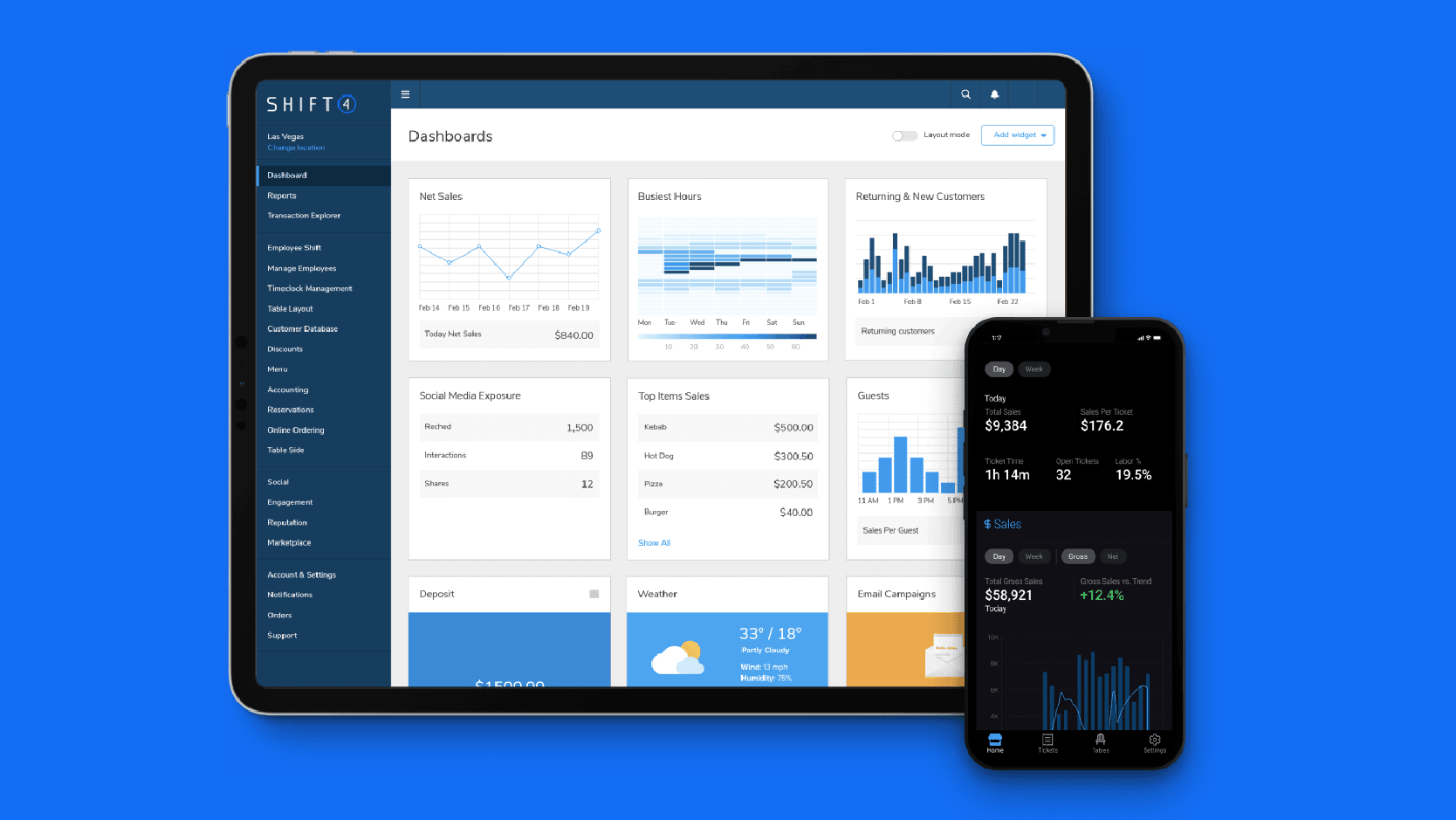
4. Employee Reports
Keeping a pulse on your staff is another critical component to successful restaurant management. Your business is only as good as the people who work for you. Determining which employees are performing and which are not can be subjective. Employee reports allow you to remove opinions from the equation and make data-driven decisions.
Here are just a few examples:
-
Payout Reports: Whether it’s a refund or you’re transferring funds to the bank, keep tabs on money that leaves your register.
-
Labor Reports: As the minimum wage increases across the country, it’s more important than ever to ensure your labor costs never outweigh your sales.
-
Payroll Reports: Whether it’s clock-in and clock-out times or payroll hours, make sure your POS system can track all of the data you need.
Getting a detailed view of who is contributing to your bottom line, along with labor and payroll reports, helps you keep overhead expenses in check.
5. Customer Reports
On the other side of the equation of staff reports are customer reports. These reports are full of data points that can also help drive your decision-making.
Using POS reports will allow you to track all of the following and more:
-
Sales by Customer: Know your most loyal customers from the occasional shoppers.
-
House Account Balance: Whether you take deposits for big-ticket items or give VIP customers carte blanche, you need to keep an eye on the IOUs.
-
Customer Loyalty Program Report: Get a better understanding of your customers’ buying habits and see how they engage with your brand.
Gaining a better understanding of your guests and their buying habits will help you create more personalized, and therefore, more effective marketing campaigns.
6. Auditing Reports
Although he may not be an actual customer, reporting for Uncle Sam is just as essential as customer reports. While paying taxes is inevitable, audits can be avoided with proper reporting.
These reports can help you keep Uncle Sam satisfied:
-
Tax Details: Not all products and services have the same tax rate. Get a detailed breakdown of sales tax and revenue classes.
-
Till Transaction Summary (Till Management): Know every void, discount, and transaction that transpires at the point of purchase and ensure crafty employees aren’t ‘hiding’ money.
-
Open Ticket Detail: Before it’s in the books, know the details of every open ticket and what you can expect to close.
Knowing how products and cash move through your business is a surefire way to keep auditors at bay. The reports also help navigate the confusion brought on due to products and services being taxed at different rates in different locations.
7. Loss Prevention Reports
Last but not least, don’t forget to keep track of what might be missing — loss can be the invisible killer. Loss prevention is often overlooked because most of it isn’t obvious unless you’re tracking the data. POS reports can help by providing audit trails that log and boost your fraud detection efforts.
Give your fraud detection efforts a boost with these reports:
-
Audit Trail: Keep a data log of activity and pertinent information about daily business events.
-
Refund Detail and Reasons: From how the refund was issued to who performed the transaction and why, keep an eye out for any red flags.
-
Discount Detail: Ensure managers don’t take advantage of their user permissions with generous discounts at your expense.
Having this kind of information allows you to keep an eye out for irregularities and identify trends as they happen or recognize patterns over time.
Point of Sale Reporting Wrap Up
With razor-thin profit margins and competition on every corner, the survival of your restaurant depends on your ability to find any advantage you can. It doesn’t matter if you own one restaurant or operate multiple locations, incorporating POS data into your business decisions will allow you to drive better outcomes.
Leveraging POS reports will provide valuable insight into sales, employee performance, inventory management, and more. All of which will allow you to make more informed decisions, increase profits, and focus your attention on creating memorable dining experiences for your guests.
FAQs About POS Reports
What are POS reports?
POS reports are summaries of data collected by your POS (point of sale) system. This information comes from your daily business activities and is compiled into reports that can help you make data-driven decisions.
What kind of data can I find in POS reports?
POS reports can provide a wide range of information, such as sales trends, product performance, common payment methods, inventory levels, and much more.
How do I start using POS reports?
Most modern POS systems, like SkyTab, come with built-in reporting tools. Our resource center provides all of the information you'll need to start using POS reports with your SkyTab system.