SkyTab’s Latest POS Update: Explore the Newest Features
July 8th, 2024
Share:

Maintaining a successful business means keeping everything up to date — and that includes your POS tech. That’s why we’re constantly innovating and updating SkyTab to keep up with the demands of a modern restaurant environment.
With our latest update, we’re giving you more ways to supercharge your business, from advanced customization to streamlined operations.
Are you ready to find out what we’ve been cooking for the latest SkyTab update? Let’s dive in!
Menu Availability
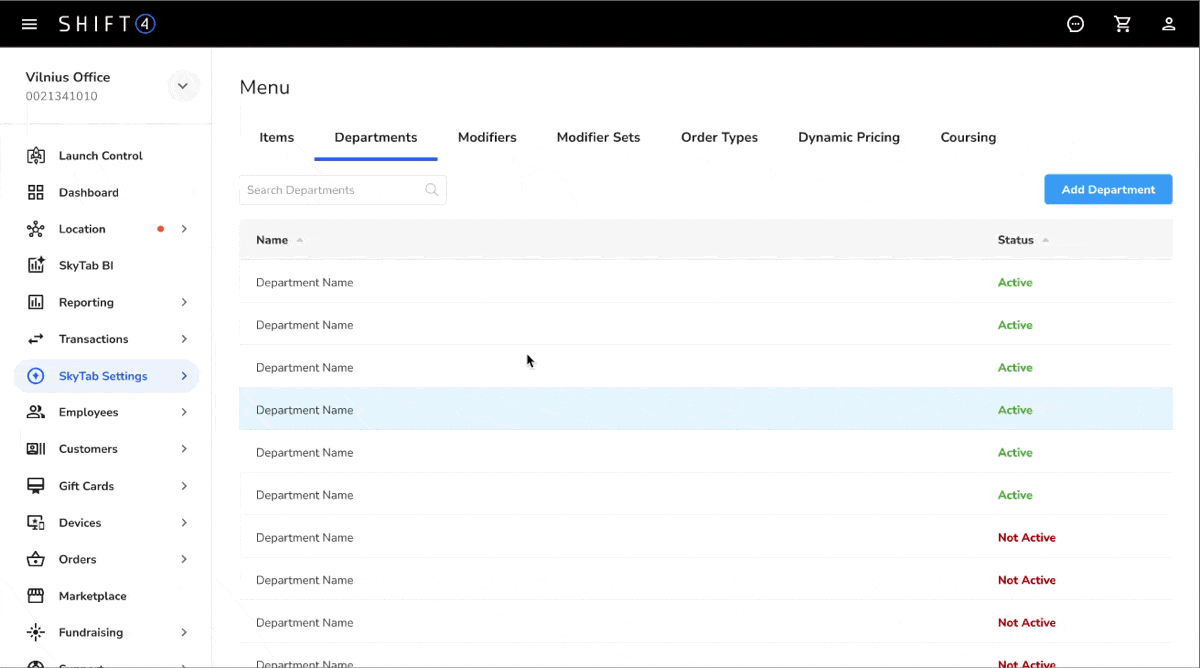 Does your menu change depending on time, day, or location? Remembering every change can be tough for staff, reducing the speed of service. That’s why we’ve added the Menu Availability feature!
Does your menu change depending on time, day, or location? Remembering every change can be tough for staff, reducing the speed of service. That’s why we’ve added the Menu Availability feature!
Now, you can customize your menu in SkyTab POS and SkyTab Mobile to only show what’s available then and there.
How Does it Work?
You can easily customize the visible menu based on the following factors:
- Time (with day parts and/or a custom schedule)
- Location (with revenue center)
- Specific Dates (including single day, multiple concurrent days, and multiple specific dates)
Both Menu Departments and specific menu items can be scheduled to appear based on these factors. Hidden menu parts will still be available by manager override.
Dynamic Pricing
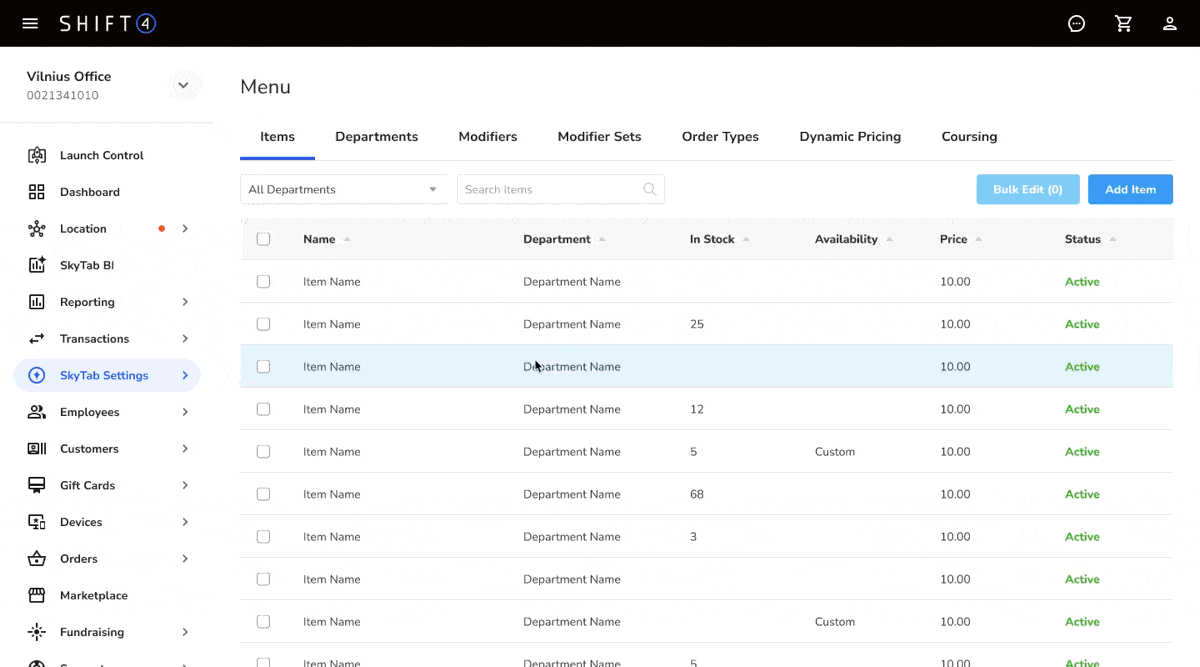 Do your menu prices fluctuate based on when and where you’re doing business? We’ve added the Dynamic Pricing feature to help make that easier!
Do your menu prices fluctuate based on when and where you’re doing business? We’ve added the Dynamic Pricing feature to help make that easier!
These newly enhanced settings will allow you to customize your menu’s prices better. Set custom override dates, schedule prices by day part, and assign revenue centers to multiple price groups.
How Does it Work?
We’ve done a couple of things to make this new feature possible:
- Overhaul of Scheduled Pricing: This allows the assignment of Revenue Centers for multiple active price groups. It also enables scheduling by day part and custom override dates.
- Pricing Rules: These have been extended to the Department level and inherited or overridden by the items within.
- New Pricing Rule: We’ve introduced this rule for flat dollar increase or decrease amounts
With these new capabilities, you can easily configure pricing that dynamically shifts based on your needs!
Tip Sharing Suggestions
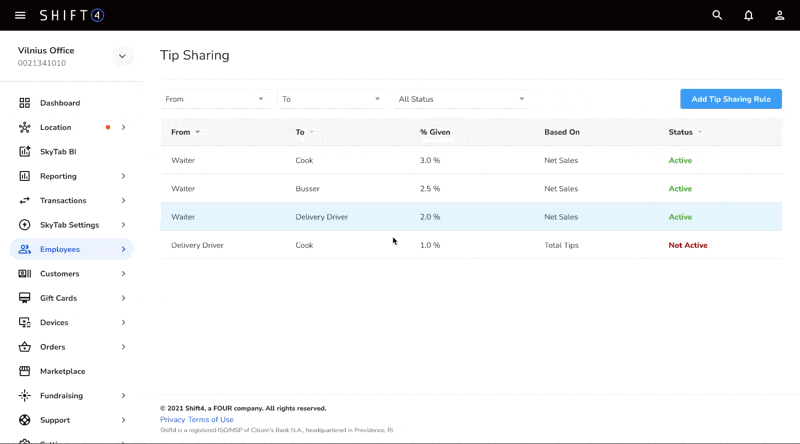 Do you want an easier way to manage tips between your tipped and non-tipped employees? How your business manages tip sharing can significantly impact your team’s morale and your restaurant’s success.
Do you want an easier way to manage tips between your tipped and non-tipped employees? How your business manages tip sharing can significantly impact your team’s morale and your restaurant’s success.
We’ve introduced advanced Tip Share Suggestion settings to simplify this process. With this new feature, you can ensure that all jobs are compensated appropriately with preconfigured and calculated tip amounts.
We’ve also made reporting more accurate to take-home tip totals, ensuring proper tax liability is applied to employees.
How Does it Work?
Custom tip sharing rules can be created to define jobs that get a suggestion and jobs to which the suggested amount should go. These rules define amounts as a percentage of either total tips (including gratuities), net sales (filtered by Revenue Class), or gross tips (filtered by Revenue Class).
Here’s what the Tip Share Suggestions workflows look like:
- Employee Dashboard: Tip sharing amounts can be entered using a dedicated button on the Employee Dashboard. Entered amounts can be adjusted at any point before clocking out.
- Clock-Out Process: Alternatively, tip sharing amounts will also be prompted as a part of the employee clock-out process. These amounts will be finalized once the employee clocks out.
Both methods have Total Suggest Tip Share amounts shown on the entry keypad for quick reference.
Even More Upgrades
We’ve only scratched the surface of the latest SkyTab update. Our team has been hard at work introducing new features and improving existing ones to make your experience that much better.
Check out everything else we’ve deployed!
- Order & Call Numbers: Streamline order entry, guest check display, kitchen/bar slip printing, and SkyTab KDS with a unified numbering system. Numbers on Guest Checks are more prominent, making it easier for the kitchen and bar to reference order numbers.
- KDS Prep Times: Build more guidance and direction on how and when items should be prepared in the kitchen with Prep Times on SkyTab KDS. Standardizing prep times ensures all ticket items are completed at the same time, increasing speed and accuracy.
- KDS Multi-Stage Fulfillment: Manage how tickets flow from one station to another with Multi-Stage Fulfillment. Easily configure the KDS to support complex routing, two-stage expo fulfillment, and full assembly line style preparation across multiple stations.
- Transaction Manager Data & Filter Additions: Easily view departments or items hidden on your SkyTab POS with the Lighthouse Business Manager (LBM) configuration.
- Gift Card User Permission: Assign Shift4Gift-level permissions to employees to assist in managing gift cards more easily. Permissions can be set to manage the ordering website, order new cards, access balance reports, and order fulfillment.
Supercharge Operations with Our Latest Features
All of the above features are available to all SkyTab merchants right now! Do you have any questions about the new update or need help setting things up? Check out our Knowledge Base for more information on each feature and don't forget to subscribe to future updates.